In today’s digital age, websites serve as the cornerstone of our online experiences. Behind every interactive button, vibrant design, and smooth navigation lies the hard work of web developers. These tech maestros rely on a toolkit, brimming with tools that streamline their tasks and enhance their creations. As we delve into 2023, we’ll uncover the top tools that have become indispensable for these digital architects.
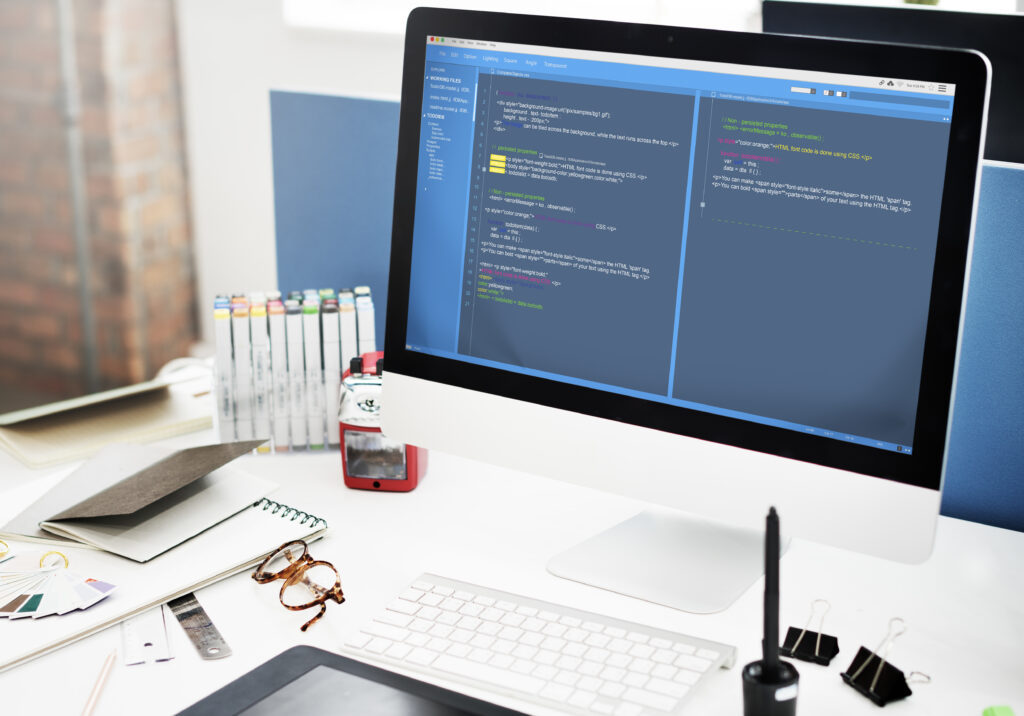
Selecting the Right Tools for Web Developers
Selecting the top tools was no small feat. Our criteria were meticulous. Popularity was a key factor; a widely-used tool often indicates reliability and efficiency. Functionality was paramount; the range of features a tool offers can make or break a developer’s workflow. User reviews provided invaluable insights, offering a ground-level perspective on the pros and cons of each tool. With these factors in mind, we curated our list.
Tool #1: Visual Studio Code
Visual Studio Code, commonly abbreviated as VS Code, stands tall among coding editors. It’s more than just a space to write code. With its intuitive interface, it offers syntax highlighting, making code easier to read. Its vast library of extensions allows developers to customize their experience, adding tools and features as they see fit. Whether you’re a seasoned developer or just starting, VS Code offers a blend of simplicity and power, making coding a breeze.
Tool #2: GitHub

GitHub is the epicenter of collaborative coding. Think of it as a vast library, where code from projects worldwide is stored and shared. But it’s not just a storage unit. GitHub fosters collaboration, allowing developers from different corners of the globe to work on projects together. Its version control ensures that every change is tracked, creating a safety net for developers. If an error is made, one can simply revert to a previous version. In the realm of code collaboration and storage, GitHub reigns supreme.
Tool #3: Chrome DevTools
Ever wished you could peek behind a website to see how it works? With Chrome DevTools, you can! It’s like a magnifying glass for websites. When using Google Chrome, developers can open DevTools and see the code behind a webpage. They can test things, find errors, and even see how a website looks on different devices. It’s like having a mini-lab to experiment and learn. For anyone curious about how websites tick, Chrome DevTools is a must-have.
Tool #4: Webpack
Imagine trying to pack for a trip, but your suitcase is too small. You’d need a way to fit everything neatly. That’s what Webpack does, but for websites! It takes all the bits and pieces of a website (like images, code, and styles) and bundles them into neat packages. This makes websites faster and smoother. For developers, Webpack is like a magic packing tool, ensuring everything fits just right.
Tool #5: Slack
Communication is key, especially when working on a team. Slack is like a digital office where teams can chat, share files, and stay connected. Imagine having different rooms for different topics, all in one app. Whether it’s discussing a new project, sharing a funny meme, or asking a quick question, Slack makes teamwork easy and fun. It’s the go-to chat tool for many web developers.
Tool #6: Postman
In the digital world, websites often talk to each other, sharing information. But how do developers make sure this “chat” works smoothly? Enter Postman. It’s a tool that lets developers test these conversations, called APIs. With Postman, they can send text messages, check responses, and ensure everything is working perfectly. It’s like a phone line tester, but for websites. For smooth website chats, Postman is a top pick.
Tool #7: Docker
Imagine building a toy, but it only works in your own playroom. You’d want it to work in your friend’s room too, right? Docker helps with this for web developers. It lets them package their website or app in a special box, called a “container“. This container ensures the website works the same everywhere, no matter where it’s opened. It’s like giving the website its own travel kit. With Docker, developers can be sure their creations run smoothly everywhere.
Tool #8: Figma
Before building a website, you need a design. Figma is like a digital drawing board for this. Designers can sketch out how a website will look, add buttons, and choose colors. The cool part? They can work with others in real-time, just like drawing on the same paper together. Figma makes designing websites a team effort, and everyone can see and contribute to the masterpiece.
Tool #9: Node.js
Websites need a brain to function, and Node.js is like that brain. It lets websites perform tasks, think, and make decisions. For example, when you fill out a form on a website, Node.js can check if you’ve filled everything out correctly. It’s a powerful tool that helps websites be smart and responsive. For web developers, Node.js is a key piece in making websites come to life.
Tool #10: Trello
Building a website involves many tasks. Trello is like a big to-do list board. Developers can create cards for tasks, move them around, and check them off when done. It’s a way to stay organized and see what needs to be done next. Think of it as a game board where the goal is to move all tasks to the “completed” side. With Trello, teams can keep track of their progress and ensure nothing is missed.
Honorable Mentions
While our top 10 tools are fantastic, there are a few more that deserve a shout-out. First up is Bootstrap. Think of it as a wardrobe full of ready-to-wear outfits for websites. It makes them look stylish without much effort. Next, there’s Sass, a tool that makes styling websites more fun and organized. It’s like having a magic wand for colors and designs. Lastly, we have Jenkins. It’s a helper that automates many tasks, ensuring websites are built without hiccups. These tools might not be in our top 10, but they sure are stars in their own right!
The Importance of Staying Updated

The digital world is always changing, like seasons in a year. New tools pop up, and old ones get shiny updates. For web developers, staying updated is crucial. It’s like a chef learning new recipes. Using the latest tools means creating better, faster, and safer websites. Plus, it’s exciting to discover new tricks and techniques. Remember, a tool might be perfect today, but tomorrow? There might be something even better. So, for all the web developers out there, keep an eye out and always be ready to learn. The digital adventure never stops!
Conclusion
We’ve journeyed through the digital toolbox, exploring some of the best tools that web developers use to craft the online world. From designing beautiful websites with Figma to organizing tasks with Trello, these tools are the unsung heroes behind the websites we love. But remember, the world of web development is like a river, always flowing and changing. It’s essential to keep swimming and exploring new tools that pop up along the way.