With tons of interesting content on social media platforms, do you have what it takes to capture the attention of your target audience?
Choosing the best image presentation will highlight the unique features of your products or services effectively.
Tip #1 Upload High-Quality Images
Crisp Images are not just eye-catching, the clarity of images gives your audience a cue that your business is up to date. Provide quality images by following the latest Facebook standards.
Step #1 Upload Image Size Limit of 30MB
Facebook automatically adjusts images to fit the standard limit of 30MB. Avoid blurry or pixelated photos due to image compression or stretching. Maintain the quality of your photos by using photo editing tools that will not compromise the image quality due to resizing.
Step #2 Use the correct image format.
Stick to standard image formats recommended by Facebook. Maintain the quality of your images using JPEG, GIF, or PNG file formats. This will help you avoid automatic image adjustments that may affect your photos.
Step #3 Keep the standard aspect ratio for all feed photos.
Achieve the appropriate aspect ratio to guide your viewer’s attention effectively. Optimize the space of the viewer’s screen by following the best practices for aspect ratio recommended by Meta.
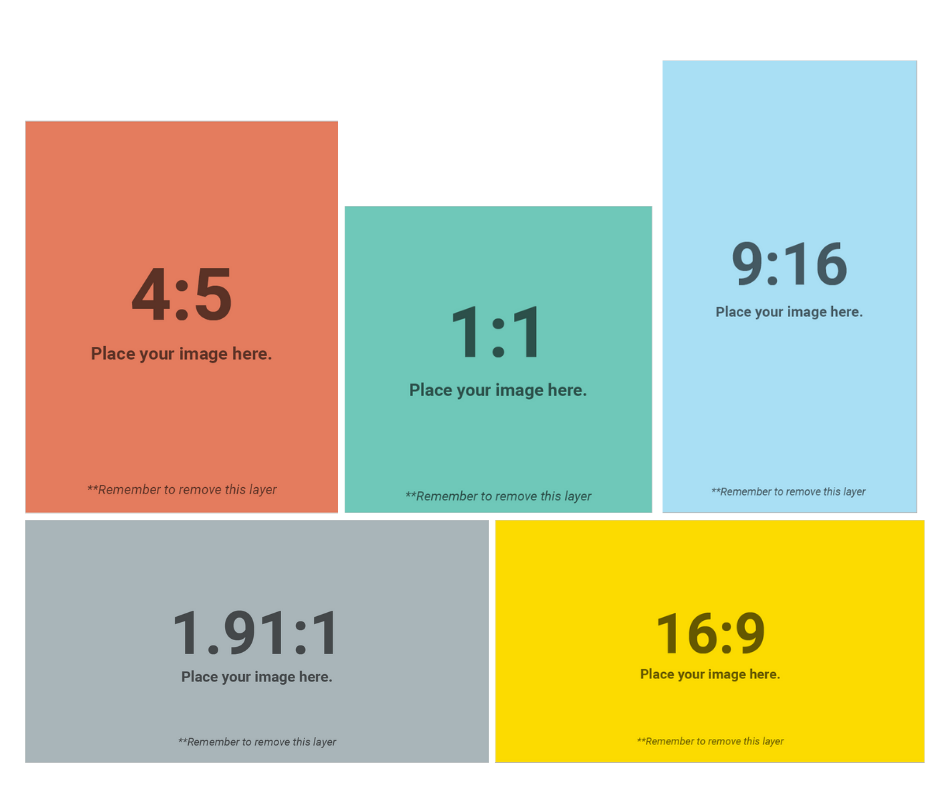
Step# 4 Maximize your camera settings
Capture high-quality photos by adjusting camera configurations according to Facebook settings. This allows you to skip editing which can affect image resolution.
Take note to keep your camera lens clean to achieve quality photos.
Step #5 Check your Network Status
Before you upload your images, confirm your network status using a speed test. Facebook uses automatic data compression if it detects a slow internet connection. Make sure to have a reliable network connection with higher upload speed status.
Step #6 Adjust Image Settings
Tweak image settings using photo editors to enhance your photos. Adjust the brightness, contrast, or saturation to make your image stand out. Don’t forget to set the mood of your image by adjusting warmth or other techniques to help you convey your message.
High-quality images will likely attract more audiences. Make sure to seize the opportunity to engage your viewer’s attention.
Tip #2 Manage Your Image Presentations
Engage your target audience instantly by showcasing what they need in one visual experience.
By applying the correct aspect ratio, you can achieve the following layouts to present your products or services.
Presentation #1 Horizontal Images
Use 2 images with an aspect ratio of 1.91:1 to achieve 2 horizontal images in one post.
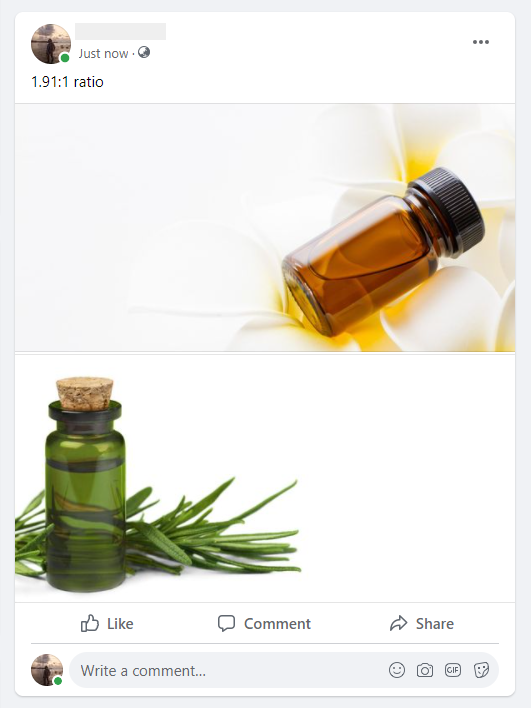
Presentation #2 Vertical Images
Use 2 images with an aspect ratio of 9:16 to achieve 2 vertical images.

Presentation #3 Showcase One Horizontal Image
Use the first image with an aspect ratio of 16:9 and another 2 images with an aspect ratio of 1:1.

Presentation #4 Create a single image using 4 photos
Dissect an image with an aspect ratio of 1:1 in four equal parts. This will allow you to showcase the important details of your product in the description bar.
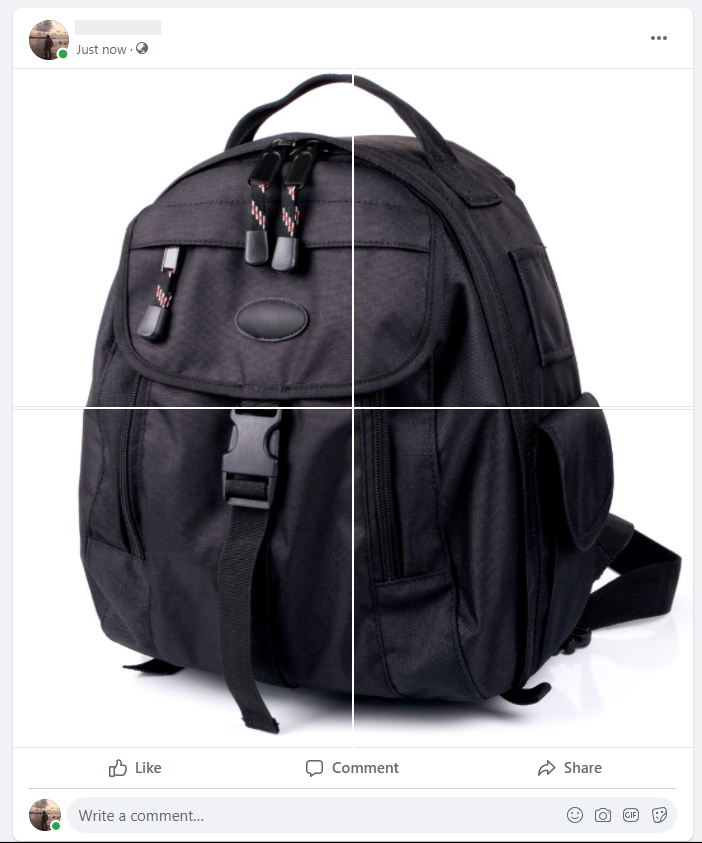
Presentation #5 Showcase 1 Vertical Image
Use the first image with an aspect ratio of 4:5 and another 3 images with an aspect ratio of 1:1.

Tip #3 Use Instant Mobile Layout Presentations
Uploading images need not be complicated. Raw images can also capture your viewer’s attention effectively. In fact, there are a number of viral posts made from raw images.
There are 3 available layouts for mobile uploads. Facebook will automatically generate the selected images from your album.
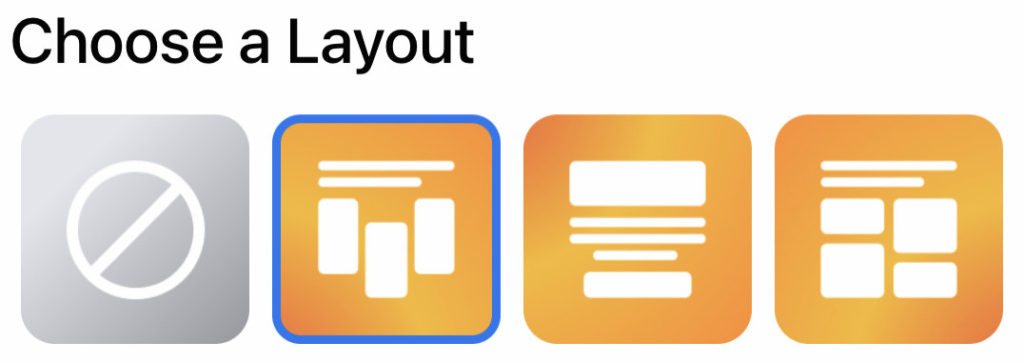
This option enables you to select from a variety of effects available on Facebook. You can add music, filters, emojis, and captions to make your images more interesting.
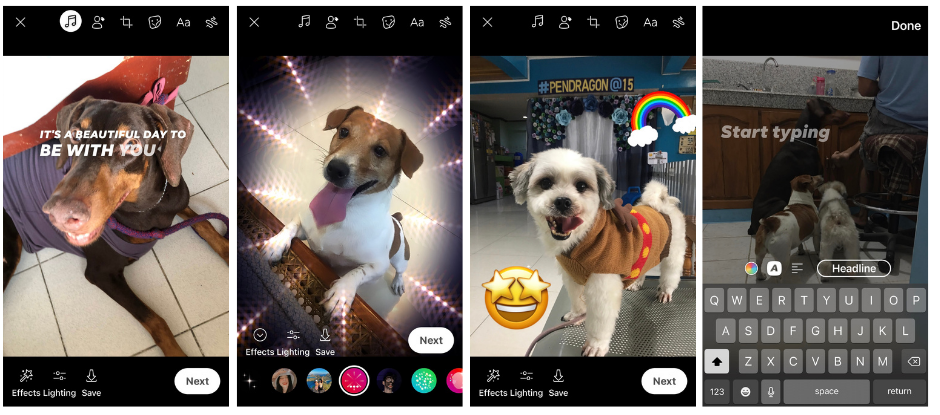
Layout #1 Vertical Images
This layout is best for presenting images in portrait orientation. Use this effect to feature each photo to have an equal amount of attention.
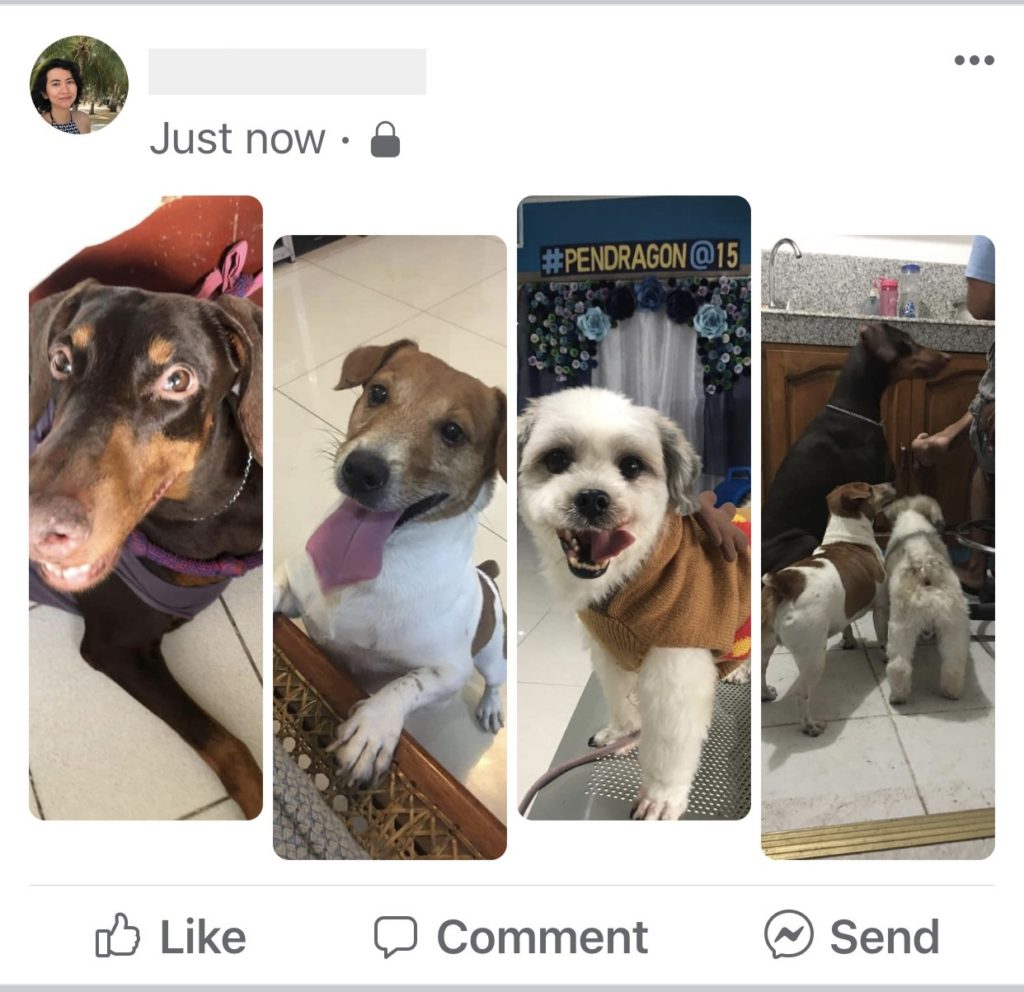
Layout #2 Labeled in the middle
Convey your ideas by adding a headline right in the middle.
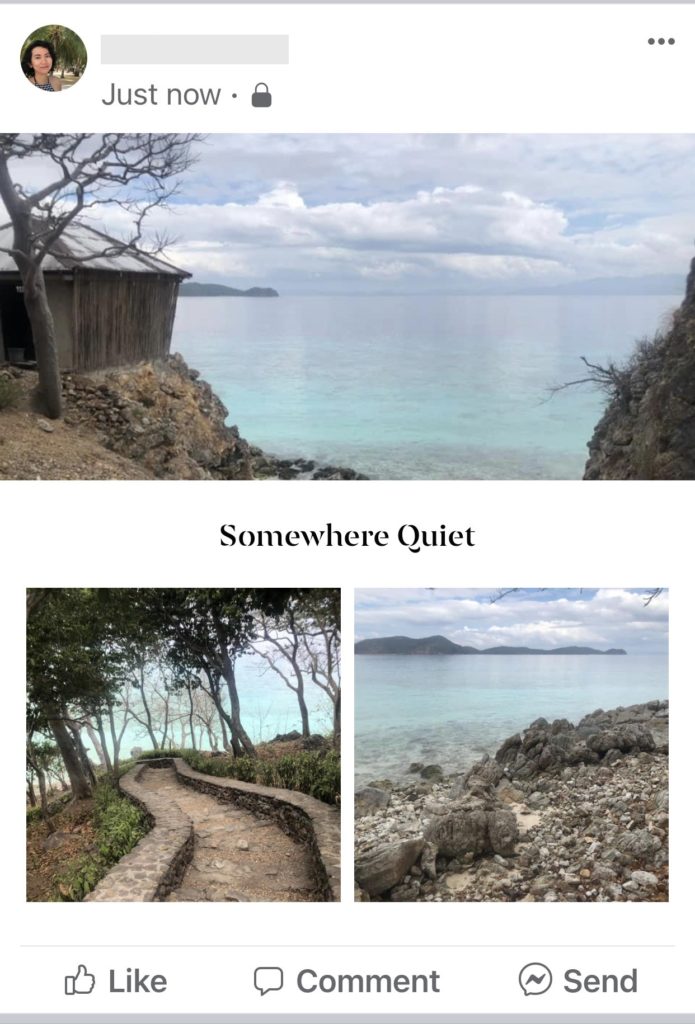
Layout #3 Amplified with Colors
Post multiple images that work together to capture your viewer’s engagement. Facebook automatically chooses the dominant color in your palette to make your image stand out.

Take note that Facebook’s company Meta continuously innovates to provide the best user experience by updating features. Keep your viewers engaged by following these guidelines.